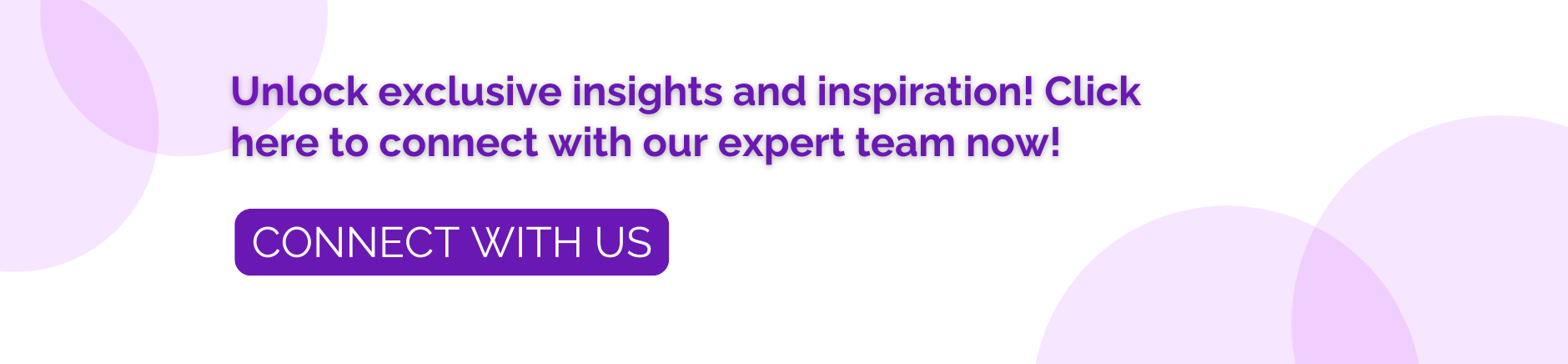Mastering Shopify Web Development: A Comprehensive Guide for Merchants and Aspiring Developers
Mastering Shopify Web Development: A Comprehensive Guide for Merchants and Aspiring Developers
In today’s competitive e-commerce landscape, the expertise of a skilled Shopify web developer can be the difference between an online store that merely exists and one that thrives. Shopify has emerged as a leading e-commerce platform, powering over 2 million businesses worldwide, and with this growth comes an increasing demand for specialized developers who understand its unique architecture and capabilities.
Shopify web developers are professionals who specialize in creating, customizing, and optimizing online stores built on the Shopify platform. They combine technical prowess with e-commerce knowledge to transform business requirements into fully functional digital storefronts that not only look appealing but drive measurable business results.
Whether you’re a business owner looking to hire the right developer for your project, or an aspiring web professional considering specialization in Shopify, this comprehensive guide will provide everything you need to know. We’ll explore the essential skills of Shopify developers, how to find and hire the right talent, what costs to expect, the path to becoming a Shopify developer yourself, and best practices for successful development projects.
Table of Contents
- What is a Shopify Web Developer?
- Essential Skills of Expert Shopify Developers
- Types of Shopify Web Developers
- When to Hire a Shopify Web Developer
- How to Find and Hire the Right Developer
- Cost of Hiring Shopify Web Developers
- Working Successfully with Shopify Developers
- How to Become a Shopify Web Developer
- Career Path and Opportunities
- Best Practices for Shopify Development Projects
- Frequently Asked Questions
What is a Shopify Web Developer?
A Shopify web developer is a specialized tech professional who focuses on building and customizing online stores using the Shopify e-commerce platform. Unlike general web developers, Shopify developers have specific knowledge of the platform’s unique architecture, capabilities, and best practices.
Core Responsibilities
Shopify web developers typically handle:
- Store Setup and Configuration: Establishing the technical foundation of Shopify stores
- Theme Development and Customization: Creating the visual experience and user interface
- Custom Functionality Implementation: Building specialized features beyond standard options
- App Development: Creating custom applications for specific business needs
- Third-Party Integrations: Connecting Shopify with other business systems
- Performance Optimization: Ensuring fast, responsive stores
- Problem-Solving: Addressing technical challenges and limitations
- Maintenance and Updates: Keeping stores current and secure
What Sets Shopify Developers Apart
Shopify development requires specialized knowledge that distinguishes these professionals:
- Platform-Specific Expertise: Deep understanding of Shopify’s capabilities and limitations
- Liquid Template Language: Proficiency in Shopify’s proprietary templating language
- Theme Architecture Knowledge: Understanding of Shopify’s theme framework
- App Ecosystem Familiarity: Knowledge of available apps and integration points
- E-commerce Best Practices: Understanding of online retail principles
- API Integration Skills: Ability to connect Shopify with external systems
- Performance Optimization Experience: Creating fast-loading stores
- Mobile Expertise: Ensuring excellent smartphone shopping experiences
The Impact of Quality Shopify Development
The difference between average and excellent Shopify development is significant:
- Conversion Rate Improvement: Well-developed stores turn more visitors into customers
- Brand Differentiation: Custom development creates distinctive experiences
- Operational Efficiency: Proper integration streamlines business processes
- Scalability: Professional development supports business growth
- Customer Experience Enhancement: Thoughtful development improves satisfaction
- Technical Stability: Expert implementation reduces errors and downtime
- Competitive Advantage: Superior execution outperforms standard setups
- Long-term Value: Quality development provides sustainable results
A skilled Shopify web developer doesn’t just write code—they create digital commerce experiences that drive business success through technical excellence and strategic implementation.
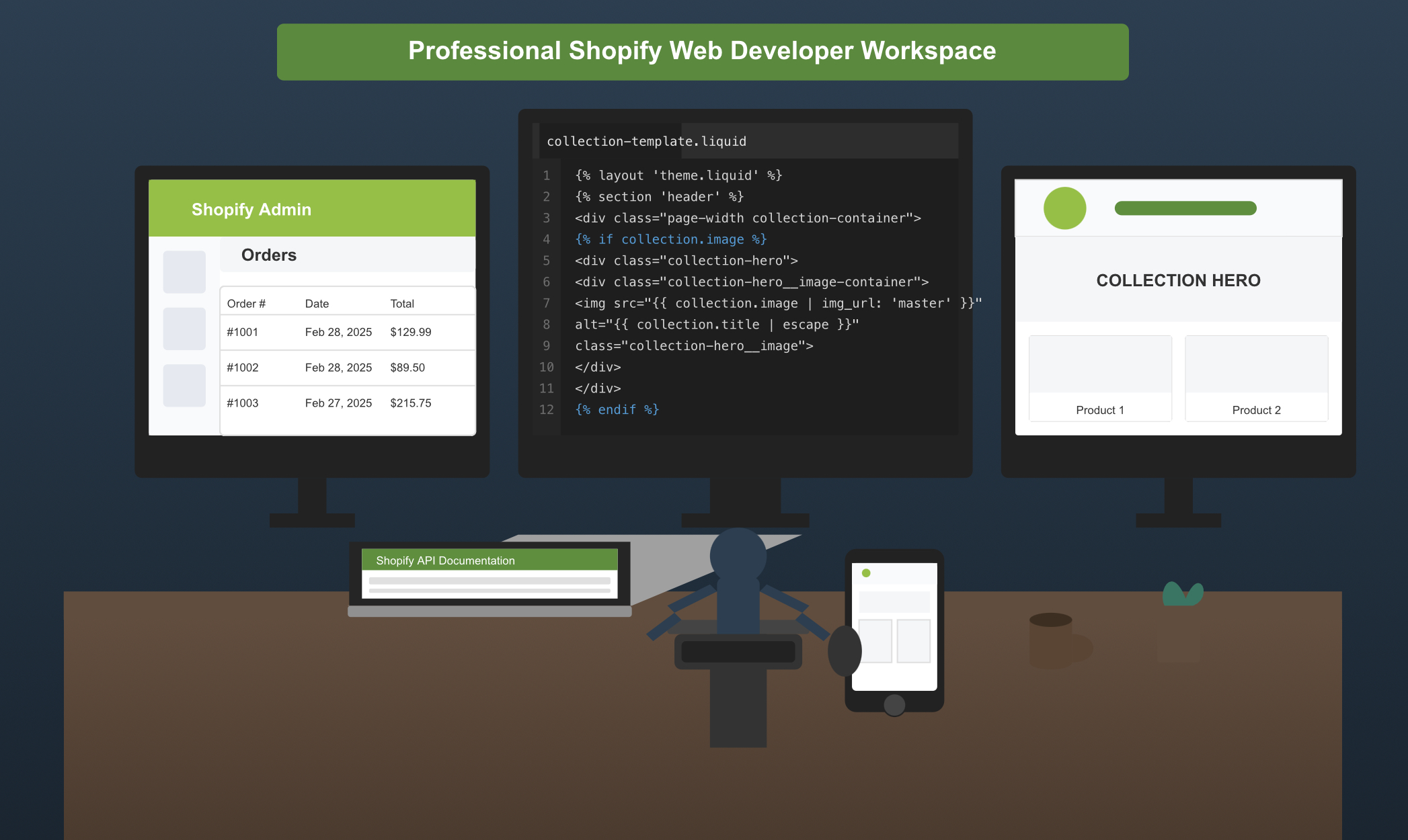
Types of Shopify Web Developer
Understanding the skill set that defines quality Shopify developers helps in evaluation and hiring.
Technical Skills
Core technical capabilities include:
- HTML/CSS Mastery: Fundamental web languages for structure and styling
- JavaScript Proficiency: Essential for interactive elements and functionality
- Liquid Expertise: Shopify’s template language that powers themes
- Responsive Design Skills: Creating mobile-friendly experiences
- Version Control (Git): Managing code changes and collaboration
- API Integration: Connecting with external systems and services
- Performance Optimization: Making stores fast and efficient
- Cross-Browser Compatibility: Ensuring consistent experiences
Shopify-Specific Knowledge
Platform expertise that distinguishes specialists:
- Theme Architecture Understanding: How Shopify themes are structured
- App Development Capabilities: Building custom Shopify applications
- Shopify API Familiarity: Working with Admin and Storefront APIs
- Checkout Customization: Working within Shopify’s constraints
- Metafield Usage: Leveraging extended data capabilities
- Sections and Blocks: Using modular content systems
- Theme Settings: Creating customization options
- Shopify Plus Features: Enterprise-level capabilities (for Plus developers)
E-commerce Understanding
Business knowledge that enhances technical work:
- Conversion Optimization: Designing for sales completion
- User Experience Principles: Creating intuitive shopping journeys
- E-commerce Best Practices: Following industry standards
- Analytics Implementation: Setting up proper tracking
- SEO Fundamentals: Building search-friendly stores
- Shopping Behavior Knowledge: Understanding customer patterns
- Product Merchandising: Effective catalog presentation
- Checkout Optimization: Minimizing abandonment
Design Sensibility
Visual and experience capabilities:
- UI/UX Principles: Creating user-centered interfaces
- Visual Hierarchy: Guiding user attention effectively
- Typography Knowledge: Using fonts strategically
- Color Theory: Effective use of color in interfaces
- Image Optimization: Balancing quality and performance
- Layout Design: Creating effective page structures
- Mobile-First Approach: Designing for smartphones first
- Accessibility Awareness: Creating inclusive experiences
Soft Skills
Non-technical abilities that ensure project success:
- Communication: Clearly explaining technical concepts
- Problem-Solving: Finding effective solutions
- Project Management: Organizing work efficiently
- Time Management: Meeting deadlines reliably
- Client Collaboration: Working effectively with stakeholders
- Requirements Gathering: Understanding business needs
- Attention to Detail: Ensuring quality implementation
- Continuous Learning: Staying current with platform changes
The most effective Shopify developers combine technical expertise with business understanding and communication skills. This comprehensive skill set enables them to create stores that are not only technically sound but strategically aligned with business objectives.
Types of Shopify Web Developers
Understanding the different categories of Shopify developers helps find the right match for specific needs.
By Specialization
Developers often focus on particular aspects:
- Theme Developers: Specialize in creating and customizing Shopify themes
- App Developers: Focus on building custom Shopify applications
- Frontend Specialists: Experts in user interface and experience
- Full-Stack Developers: Handle both frontend and backend development
- Integration Experts: Specialize in connecting systems with Shopify
- Optimization Specialists: Focus on performance and conversion
- Migration Developers: Expert at transitioning from other platforms
- Maintenance Specialists: Focus on ongoing support and updates
By Experience Level
Developer capabilities vary by expertise:
- Junior Developers: Early-career professionals with basic Shopify skills
- Mid-Level Developers: Experienced professionals with proven projects
- Senior Developers: Highly experienced experts with advanced capabilities
- Shopify Experts: Developers officially recognized by Shopify
- Shopify Plus Partners: Specialized in enterprise-level development
- Shopify Solution Architects: Strategic development planners
By Employment Structure
Developers work under various arrangements:
- Freelance Developers: Independent professionals working directly with clients
- Agency Developers: Employees of development or digital marketing agencies
- In-House Developers: Full-time employees dedicated to a single business
- Remote Developers: Work from different geographic locations
- Local Developers: Based in the same area as the client
- Offshore Developers: Located in different countries, often for cost advantages
By Industry Focus
Some developers specialize in specific sectors:
- Fashion and Apparel Specialists
- Food and Beverage Experts
- B2B Commerce Developers
- Digital Product Specialists
- Subscription Business Experts
- Multi-channel Retail Developers
- High-Volume Store Specialists
- Luxury Brand Developers
By Technical Approach
Different development philosophies:
- Custom Code Specialists: Focus on bespoke development
- Theme Customization Experts: Modify existing themes
- No-Code/Low-Code Advocates: Leverage visual builders and apps
- Headless Commerce Developers: Create decoupled implementations
- API-First Developers: Focus on programmatic approaches
- PWA Specialists: Progressive Web App implementations
- Traditional Development Purists: Standard Shopify implementation
- Experimental Innovators: Pushing platform boundaries
Finding a developer whose specialization aligns with your specific business needs often leads to better results. Most successful projects match not only technical skills but also industry experience, work arrangement preferences, and development philosophy.
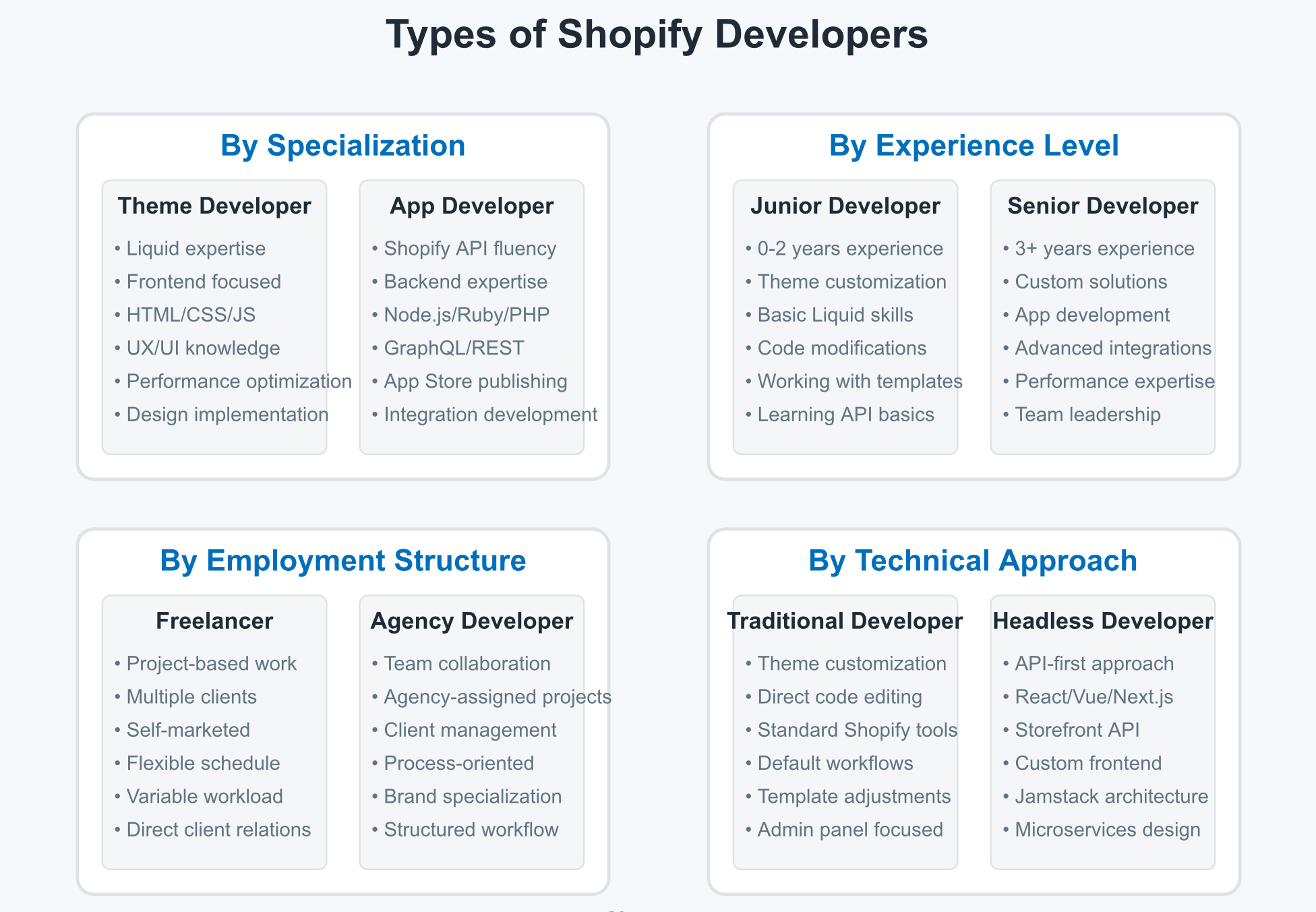
When to Hire a Shopify Web Developer
Understanding when professional development help is needed saves time and resources.
New Store Creation
Professional development makes sense when:
- Launching a Brand-Focused Store: Creating distinctive shopping experiences
- Implementing Custom Functionality: Building unique features
- Handling Complex Product Catalogs: Managing sophisticated inventory
- Creating Multi-Currency Stores: Serving international customers
- Building Subscription Models: Implementing recurring purchases
- Developing Custom Checkout: Specialized purchase processes
- Creating Membership Sites: Building restricted content or product areas
- Implementing Unique Business Models: Non-standard selling approaches
Existing Store Enhancement
Seek development expertise when:
- Performance Issues Arise: Addressing slow loading times
- Mobile Experience Problems: Improving smartphone shopping
- Conversion Rate Challenges: Enhancing purchase completion
- Design Limitations: Updating dated visual presentation
- Functionality Constraints: Adding needed capabilities
- Scaling Difficulties: Preparing for higher volume
- User Experience Friction: Resolving customer journey issues
- Brand Inconsistency: Aligning store with brand standards
Platform Migration
Developer assistance is crucial when:
- Transitioning from Other Platforms: Moving from WooCommerce, Magento, etc.
- Upgrading to Shopify Plus: Scaling to enterprise capabilities
- Consolidating Multiple Stores: Unifying fragmented presence
- Replatforming Legacy Systems: Modernizing outdated technology
- Migrating from Custom Solutions: Moving from bespoke websites
- Transferring from Basic Commerce: Upgrading from simple shopping carts
- Shifting from Marketplace-Only: Expanding beyond Amazon, eBay, etc.
- Moving Between Shopify Stores: Consolidating or separating businesses
Integration Requirements
Professional development helps connect systems:
- ERP System Connection: Enterprise resource planning integration
- CRM Implementation: Customer relationship management connection
- Inventory Management: Stock control system integration
- POS Integration: Point-of-sale system connection
- Marketing Automation: Email and campaign platform linking
- Accounting Software Connection: Financial system integration
- Fulfillment System Integration: Warehouse and shipping connection
- Marketplace Connection: Linking with Amazon, eBay, etc.
Signs You Need Professional Help
Watch for these indicators:
- DIY Limitations: Reaching the boundaries of your technical abilities
- Time Constraints: Lacking hours to implement needed changes
- Recurring Technical Issues: Facing the same problems repeatedly
- Growth Barriers: Technical limitations restricting business expansion
- Competitive Disadvantage: Falling behind industry standards
- Security Concerns: Worrying about store protection
- Performance Decline: Experiencing slower page loads
- Customer Complaints: Receiving feedback about store usability
A fashion retailer struggled for months with product variant management before hiring a Shopify developer. The professional implementation took just two weeks and increased their conversion rate by 58% by simplifying the selection process for customers.
How to Find and Hire the Right Developer
Strategies for identifying and securing quality Shopify development talent.
Where to Find Shopify Developers
Effective sourcing channels:
- Shopify Experts Marketplace: Official platform directory
- Freelance Platforms: Upwork, Fiverr, Toptal, etc.
- Agency Directories: Clutch, DesignRush, Agency Spotter, etc.
- LinkedIn: Professional networking and job posting
- GitHub: Code repositories and developer profiles
- Shopify Partner Directory: Official partner listings
- Developer Communities: Stack Overflow, Discord groups, Reddit
- Referrals: Recommendations from other business owners
Evaluating Developer Qualifications
Assessment criteria:
- Portfolio Quality: Reviewing past work examples
- Shopify-Specific Experience: Platform-focused projects
- Relevant Industry Work: Experience in your business sector
- Client Testimonials: Feedback from previous clients
- Technical Skill Assessment: Verifying capabilities
- Communication Ability: Clear explanation of concepts
- Problem-Solving Approach: How challenges are addressed
- Development Process: Methodology and organization
The Hiring Process
Steps for finding the right developer:
- Define Project Requirements: Document specific needs
- Create Detailed Brief: Outline project scope and expectations
- Research Potential Candidates: Identify qualified developers
- Review Portfolios and Experience: Evaluate past work
- Conduct Interviews: Assess technical and communication skills
- Check References: Verify past performance
- Request Proposals: Get detailed approaches and estimates
- Evaluate Cultural Fit: Assess working style compatibility
- Make Selection: Choose the best candidate
- Formalize Agreement: Create clear contract
Effective Interview Questions
Insightful questions for evaluation:
- “Can you walk me through your development process for Shopify projects?”
- “What recent Shopify projects have you completed that are similar to mine?”
- “How do you handle responsive design and mobile optimization?”
- “What approach do you take for Shopify performance optimization?”
- “How do you manage project timelines and communication?”
- “What are the most common challenges you encounter in Shopify development and how do you address them?”
- “How do you stay current with Shopify platform changes?”
- “Can you explain how you would implement [specific requirement] in my project?”
Red Flags to Watch For
Warning signs during the hiring process:
- Vague Answers: Lack of specific responses to technical questions
- Limited Portfolio: Few relevant Shopify examples
- Poor Communication: Slow or unclear responses
- No References: Inability to provide client testimonials
- Unrealistic Promises: Guarantees that seem too good to be true
- Significantly Low Pricing: Rates well below market averages
- Lack of Process: No clear development methodology
- Outdated Knowledge: Unfamiliarity with current Shopify features
Creating Effective Project Briefs
Components of a comprehensive brief:
- Business Background: Company overview and objectives
- Project Goals: Specific outcomes desired
- Target Audience: Customer demographic information
- Functional Requirements: Detailed feature list
- Design Guidelines: Brand and visual direction
- Technical Specifications: Platform details and integrations
- Content Requirements: Product and page information
- Timeline Expectations: Key milestones and deadlines
- Budget Parameters: Investment range and constraints
- Success Metrics: How results will be measured
Finding the right Shopify developer requires thorough evaluation and clear communication. As one e-commerce manager noted: “We interviewed eight developers before selecting our partner. The extensive vetting process saved us countless headaches down the road and led to a relationship that’s been invaluable for our business growth.”
Cost of hiring Shopify Web Developers
Understanding the investment required for quality Shopify development.
Pricing Models
Common payment structures:
- Hourly Rates: Payment based on time spent
- Fixed Project Fees: Predetermined cost for defined scope
- Retainer Arrangements: Ongoing monthly service fee
- Milestone-Based Payments: Tied to completion phases
- Value-Based Pricing: Fees linked to business results
- Hybrid Models: Combining different approaches
Typical Rate Ranges
General pricing expectations by provider type:
Freelance Developers
- Junior Developers: $25-$75 per hour
- Mid-Level Developers: $75-$125 per hour
- Senior Developers: $125-$200+ per hour
Agency Developers
- Small Agencies: $75-$150 per hour
- Mid-Size Agencies: $100-$200 per hour
- Enterprise Agencies: $150-$300+ per hour
Project-Based Pricing
- Theme Customization: $1,500-$10,000
- Custom Theme Development: $10,000-$50,000
- Custom App Development: $5,000-$50,000+
- Store Migration: $5,000-$100,000+
- Integration Development: $2,500-$25,000 per system
Ongoing Support
- Basic Maintenance: $500-$2,000 monthly
- Growth-Focused Retainer: $2,000-$10,000+ monthly
Geographic Pricing Factors
Regional cost differences:
- North America: Typically highest rates
- Western Europe: Premium pricing
- Eastern Europe: Moderate rates with strong skills
- Southeast Asia: Lower rates with varying expertise
- South Asia: Generally lowest rates
- Latin America: Moderate pricing
- Australia/New Zealand: Premium pricing
- Africa: Emerging market with varying rates
Cost Factors
Elements that influence pricing:
- Developer Experience: More seasoned professionals charge more
- Project Complexity: Sophisticated requirements increase cost
- Timeline Requirements: Rush projects typically cost more
- Customization Level: Unique solutions require more investment
- Integration Needs: Connecting systems increases complexity
- Specialized Expertise: Rare skills command premium rates
- Ongoing Support: Post-launch service adds cost
- Strategic Input: Business guidance beyond development
Value Considerations
Looking beyond the price tag:
- Quality Premium: Better execution often costs more
- Efficiency Value: Experienced developers work faster
- Opportunity Cost: Value of faster implementation
- Reduced Revisions: Getting it right the first time
- Business Impact: Revenue potential from better execution
- Long-Term Relationship: Value of ongoing partnership
- Knowledge Transfer: Education and documentation
- Risk Reduction: Reliability and accountability
Budget Optimization Strategies
Maximizing your development investment:
- Phased Implementation: Start with core features, add more later
- Clear Requirements: Detailed specifications reduce rework
- Prepared Content: Provide ready-to-use material
- Stock Theme Customization: Modify existing themes instead of building from scratch
- App Solutions: Use existing apps for standard functionality
- Template Starting Points: Begin with established frameworks
- Timely Feedback: Prompt responses prevent delays
- Feature Prioritization: Focus on high-impact elements
A home goods retailer initially chose a developer based solely on lowest price, saving $5,000, but ultimately spent an additional $12,000 fixing issues and rebuilding problematic areas. Their advice: “The least expensive option often costs more in the long run. Value experience and quality over initial price.”
Working Successfully with Shopify Developers
Best practices for effective collaboration throughout the development process.
Setting Clear Expectations
Establishing project foundations:
- Detailed Requirements: Clearly define needed functionality
- Visual References: Provide design examples and inspiration
- Timeline Agreement: Establish realistic schedules
- Communication Plan: Define update frequency and channels
- Decision-Making Process: Clarify approval procedures
- Scope Management: Set boundaries on work included
- Success Criteria: Define how results will be measured
- Responsibility Assignment: Clarify who handles specific tasks
Effective Communication
Maintaining productive dialogue:
- Regular Updates: Schedule consistent check-ins
- Centralized Communication: Use project management tools
- Visual Explanations: Share screenshots and examples
- Prompt Responses: Reply to questions quickly
- Technical Translation: Ask for plain-language explanations
- Constructive Feedback: Be specific and solution-oriented
- Documentation: Record key decisions and changes
- Video Conferences: Use visual communication when helpful
Providing Useful Feedback
Guiding development effectively:
- Be Specific: Point to exact elements needing change
- Explain Context: Share why changes matter
- Provide Examples: Show what you envision
- Prioritize Issues: Distinguish critical vs. minor
- Consolidate Comments: Gather feedback before sharing
- Focus on Outcomes: Describe desired results
- Avoid Technical Solutions: Explain problems, not fixes
- Be Timely: Share feedback promptly
Content and Asset Preparation
Supporting development progress:
- Product Information: Prepare structured data
- Image Optimization: Provide properly sized visuals
- Brand Assets: Supply logos and style guides
- Page Content: Create text and descriptions
- Navigation Structure: Plan site organization
- Policy Documentation: Prepare legal content
- User Accounts: Set up testing access
- Integration Details: Provide API credentials and information
Testing and Quality Assurance
Ensuring excellent implementation:
- Systematic Testing: Check all features thoroughly
- Mobile Verification: Test on various devices
- Browser Compatibility: Check across different browsers
- Functional Validation: Ensure features work correctly
- User Flow Testing: Complete actual shopping journeys
- Content Review: Verify text and images
- Performance Assessment: Evaluate loading speed
- Integration Confirmation: Verify system connections
Managing Changes
Handling scope modifications:
- Change Request Process: Formalize modification requests
- Impact Assessment: Evaluate effects on timeline and budget
- Prioritization Framework: Decide what changes matter most
- Documentation: Record all modifications
- Timeline Adjustment: Update schedules when needed
- Budget Communication: Discuss cost implications
- Approval Workflow: Get sign-off on changes
- Feature Tracking: Maintain updated requirement lists
Post-Launch Relationship
Continuing successful partnership:
- Support Agreement: Define ongoing assistance
- Maintenance Schedule: Plan regular updates
- Performance Review: Evaluate results together
- Knowledge Transfer: Ensure proper training
- Future Roadmap: Plan upcoming enhancements
- Emergency Procedures: Establish urgent issue protocols
- Regular Check-ins: Maintain communication
- Feedback Sharing: Provide testimonials and reviews
A successful e-commerce director shared: “The difference between our most successful and most problematic developer relationships wasn’t technical skill—it was communication quality. Clear expectations, regular updates, and mutual respect matter more than you might think.”
How to Become a Shopify Web Developer
The path to establishing yourself as a Shopify development professional.
Learning Path Fundamentals
Essential first steps:
- Web Development Basics: Master HTML, CSS, JavaScript
- E-commerce Concepts: Understand online retail principles
- Shopify Platform Familiarization: Explore merchant dashboard
- Liquid Template Language: Learn Shopify’s syntax
- Theme Structure: Understand Shopify’s architecture
- Responsive Design: Master mobile-friendly techniques
- Version Control: Learn Git for code management
- Development Environment: Set up local workflow
Essential Learning Resources
Valuable educational materials:
- Shopify Partner Academy: Official training courses
- Shopify Dev Documentation: Technical reference
- Shopify YouTube Tutorials: Video learning
- Shopify Discussions: Community forum
- Online Courses: Udemy, Skillshare, etc.
- GitHub Repositories: Example code
- Developer Blogs: Community knowledge
- Liquid Cheat Sheets: Syntax references
Practical Learning Projects
Hands-on skill building:
- Local Development Store: Create test environments
- Theme Customization: Modify existing themes
- Custom Section Creation: Build content modules
- Product Page Enhancement: Improve detail pages
- Collection Template Modification: Enhance browsing
- Cart Customization: Improve shopping experience
- App Integration: Connect third-party tools
- Simple Custom App: Build basic functionality
Skill Progression Path
Advancing your capabilities:
- Theme Customization: Basic modifications
- Theme Development: Creating full themes
- Custom Functionality: Building specialized features
- App Development: Creating Shopify applications
- Integration Development: Connecting systems
- Performance Optimization: Speed improvements
- Advanced Techniques: Headless, PWA, etc.
- Architecture Design: Planning complex solutions
Building Your Portfolio
Showcasing your expertise:
- Personal Demo Store: Create your own examples
- Open Source Contributions: Share code publicly
- Case Studies: Document problem-solving
- Before/After Comparisons: Show improvements
- Performance Metrics: Highlight speed enhancements
- Process Documentation: Explain your approach
- Specialized Demos: Show unique capabilities
- Result Demonstrations: Business impact stories
Getting Your First Clients
Breaking into the market:
- Freelance Platforms: Upwork, Fiverr, etc.
- Shopify Partner Directory: Official listings
- Local Business Networking: Community connections
- Social Media Presence: Showcase expertise
- Content Creation: Tutorials and guides
- Competitive Pricing: Entry-level rates
- Collaborative Projects: Partner with designers
- Specialized Focus: Target specific niches
Professional Development
Growing your career:
- Shopify Partner Program: Official recognition
- Certification Pursuit: Formal credentials
- Continuous Learning: Stay current with changes
- Community Involvement: Participate in discussions
- Networking: Build professional connections
- Specialization: Develop unique expertise
- Process Refinement: Improve workflow efficiency
- Business Skills: Develop client management abilities
Many successful Shopify developers began with unrelated web development backgrounds before specializing. One developer shared: “I transitioned from WordPress to Shopify over six months of dedicated learning. The investment paid off within a year as Shopify clients typically have bigger budgets and ongoing development needs.”
Career Path and Opportunities
The professional landscape for Shopify web developers.
Market Demand
Current opportunity landscape:
- Growing Merchant Base: Over 2 million active Shopify stores
- Talent Shortage: Demand exceeds qualified supply
- Specialization Premium: Higher rates for focused expertise
- Global Opportunities: Remote work possibilities
- Agency Expansion: Growing teams seeking talent
- Enterprise Adoption: Larger companies embracing Shopify
- Platform Growth: Continuous feature expansion
- Ecosystem Development: App and theme marketplace growth
Career Progression
Typical advancement paths:
- Junior Shopify Developer (0-2 years)
- Building fundamental skills
- Working under supervision
- Theme customization focus
- Starting salary: $40,000-$65,000
- Mid-Level Shopify Developer (2-4 years)
- Working independently
- Custom theme development
- Basic app development
- Salary range: $65,000-$90,000
- Senior Shopify Developer (4+ years)
- Leading development projects
- Complex implementation
- Mentoring junior developers
- Salary range: $90,000-$140,000+
- Shopify Solutions Architect (6+ years)
- Strategic development planning
- Enterprise implementation
- Technical leadership
- Salary range: $120,000-$180,000+
Employment Options
Different working arrangements:
- Agency Employment: Joining development firms
- In-House Developer: Working directly for merchants
- Freelance Consulting: Independent client work
- Shopify Partner: Official platform partnership
- Product Development: Creating apps or themes
- Technical Entrepreneurship: Starting development agency
- Remote Employment: Working from anywhere
- Hybrid Arrangements: Combining employment types
Specialization Opportunities
Focused expertise areas:
- Shopify Plus Development: Enterprise-level work
- Performance Optimization: Speed and efficiency
- International Commerce: Global selling capabilities
- B2B Development: Wholesale and business sales
- Custom App Creation: Specialized functionality
- Headless Commerce: Decoupled architecture
- Integration Expert: Connecting systems
- Conversion Specialist: Sales-focused development
Income Potential
Earnings expectations:
- Hourly Rates: $25-$200+ depending on experience
- Salary Ranges: $40,000-$180,000+ annually
- Freelance Income: $50,000-$250,000+ annually
- Agency Ownership: $100,000-$500,000+ annually
- Product Revenue: Passive income from apps/themes
- Geographic Factors: Regional pay differences
- Specialization Premium: Higher rates for expertise
- Experience Impact: Significant increases with seniority
Professional Growth Strategies
Advancing your career:
- Continuous Learning: Stay ahead of platform changes
- Portfolio Development: Document successful projects
- Client Relationship Building: Develop repeat business
- Specialization: Focus on high-value niches
- Community Contribution: Share knowledge publicly
- Process Improvement: Enhance efficiency
- Business Skill Development: Understand commerce strategy
- Networking: Build professional connections
Industry Trends Affecting Careers
Future direction indicators:
- Headless Commerce Growth: Increased technical complexity
- Enterprise Adoption: More large-scale projects
- Specialized Expertise Demand: Deeper knowledge requirements
- Global Talent Competition: Worldwide developer market
- Remote Work Normalization: Location-independent careers
- AI and Automation Impact: Changing skill requirements
- Low-Code Evolution: Shifting development approaches
- Integration Complexity: More connected systems
A Shopify developer who specialized in performance optimization shared: “When I narrowed my focus to speed improvement instead of general development, my rates increased by 60% while my project scope actually decreased. Specialists command premium rates in this ecosystem.”
Best Practices for Shopify Development Projects
Guidelines for successful implementation and collaboration.
Project Planning Best Practices
Setting strong foundations:
- Begin with Business Goals: Focus on objectives, not features
- Create Detailed Requirements: Document specific needs
- Establish Clear Timelines: Set realistic deadlines
- Define Communication Protocols: Plan regular updates
- Set Success Metrics: Define how results will be measured
- Create Approval Processes: Clarify decision-making
- Document Assumptions: Record expectations
- Identify Risks: Anticipate potential issues
Development Approach
Effective implementation strategies:
- Start with Information Architecture: Plan structure before design
- Use Mobile-First Methodology: Design for smartphones initially
- Employ Modular Development: Create reusable components
- Implement Version Control: Track all code changes
- Create Development Milestones: Break work into phases
- Use Development Stores: Build in test environments
- Follow Platform Standards: Adhere to Shopify best practices
- Prioritize Performance: Focus on speed from the start
Code Quality Standards
Creating maintainable implementations:
- Maintain Consistent Formatting: Follow style guidelines
- Write Clean, Commented Code: Ensure readability
- Create Modular Solutions: Build reusable components
- Follow DRY Principles: Don’t Repeat Yourself
- Use Meaningful Names: Clear identification
- Implement Error Handling: Graceful failure management
- Create Documentation: Record implementation details
- Conduct Code Reviews: Verify quality
Testing Best Practices
Ensuring quality implementation:
- Create Testing Plans: Document verification points
- Perform Cross-Device Testing: Check multiple screens
- Validate Cross-Browser: Test different browsers
- Conduct Performance Testing: Verify speed
- Test User Flows: Complete full journeys
- Verify Integrations: Check system connections
- Test Edge Cases: Verify unusual scenarios
- Implement User Testing: Get real-world feedback
Launch Preparation
Ensuring successful deployment:
- Create Pre-Launch Checklist: Verify all elements
- Perform Final Quality Assurance: Last verification
- Prepare Backup Strategy: Ensure data safety
- Plan Quiet Launch Period: Soft opening
- Monitor Initial Performance: Watch early metrics
- Prepare for Issues: Ready to address problems
- Create Launch Communications: Plan announcements
- Schedule Post-Launch Review: Immediate assessment
Post-Launch Best Practices
Maximizing long-term success:
- Monitor Analytics Closely: Track performance
- Address Issues Quickly: Resolve problems promptly
- Gather User Feedback: Collect customer input
- Schedule Regular Maintenance: Plan ongoing updates
- Document Final Implementation: Record what was built
- Create Training Materials: Enable client management
- Plan Future Enhancements: Set roadmap for growth
- Conduct Success Evaluation: Measure against goals
Relationship Management
Maintaining productive partnerships:
- Set Clear Boundaries: Define scope and responsibilities
- Maintain Regular Communication: Consistent updates
- Practice Transparent Pricing: Clear cost structures
- Manage Expectations: Realistic promises
- Provide Education: Explain technical concepts
- Deliver Value Beyond Code: Strategic insights
- Seek Feedback: Request improvement suggestions
- Express Appreciation: Acknowledge successful collaboration
Following these best practices creates more successful Shopify development projects that deliver business value, technical excellence, and positive working relationships between merchants and developers.
Frequently Asked Questions
How much does it cost to hire a Shopify web developer?
Answer: Costs vary based on experience level, project complexity, and geographic location. Freelance Shopify developers typically charge $25-$200+ per hour, with junior developers at the lower end and senior specialists at the higher end. Agency developers usually charge $75-$300+ per hour. For project-based pricing, theme customization typically costs $1,500-$10,000, custom theme development ranges from $10,000-$50,000, and custom app development starts around $5,000 and can exceed $50,000 for complex applications. Ongoing maintenance retainers generally cost $500-$10,000 monthly depending on store complexity and support needs. The most important consideration is aligning the investment with your specific business requirements and expected returns.
How long does it take to become a Shopify web developer?
Answer: The timeline varies based on your existing web development experience. For experienced web developers familiar with HTML, CSS, and JavaScript, you can develop basic Shopify skills in 1-3 months of focused learning and practice. Becoming proficient enough for professional work typically takes 3-6 months of dedicated study and project work. For beginners with no prior development experience, expect 9-12+ months to reach professional capabilities. Achieving senior-level expertise generally requires 2-4+ years of active Shopify development work. The key factors affecting this timeline are your learning consistency, project practice, and whether you focus exclusively on Shopify or divide attention between multiple platforms.
What’s the difference between a Shopify web developer and a web designer?
Answer: Shopify web developers focus on technical implementation, functionality, and code. They create the working structure of online stores, handle integrations with other systems, and build custom features using HTML, CSS, JavaScript, and Shopify’s Liquid template language. Web designers, by contrast, focus on visual aesthetics, user experience, brand identity, and the overall look and feel. They create mockups, design systems, visual elements, and user interfaces that developers then implement. While some professionals possess both skill sets (designer-developers), most specialize in either development or design. Successful Shopify projects typically require both roles, working in collaboration to create stores that are both visually appealing and functionally robust.
Should I hire a freelancer or an agency for my Shopify development?
Answer: This depends on your project complexity, budget, and support needs. Freelancers typically offer lower rates, more direct communication, and personal attention, making them suitable for smaller projects with clear scope. Agencies provide team resources, broader expertise, more structured processes, and ongoing support capacity, making them better for complex projects, tight deadlines, or situations requiring multiple specialists. Consider your internal capabilities, project timeline, budget constraints, and long-term support needs when deciding. Many businesses start with freelancers for smaller projects and migrate to agencies as their e-commerce operations grow more sophisticated and require ongoing development support.
What questions should I ask when hiring a Shopify web developer?
Answer: Start with questions about their Shopify-specific experience: “What similar Shopify projects have you completed?” and “How long have you been working with the platform?” Then explore their technical approach: “How do you handle responsive design and mobile optimization?” and “What’s your process for Shopify performance improvement?” Discuss project management: “What’s your development workflow?” and “How do you communicate progress and handle feedback?” Inquire about potential challenges: “What limitations might we face with our requirements?” Finally, cover practical details: “What’s your availability and timeline for our project?” and “How do you structure pricing and payments?” These questions help assess both technical capability and working relationship potential.
How do I maintain my Shopify store after development is complete?
Answer: Most Shopify stores require regular maintenance including theme updates to ensure compatibility with platform changes, security patches, bug fixes, and performance monitoring. You should establish whether you’ll handle basic updates internally or retain your developer for ongoing support. Many merchants establish maintenance agreements with their developers to cover routine needs while providing access to support when issues arise. For content updates like product changes, blog posts, and basic settings, your team can typically manage these after proper training. Technical maintenance like code updates, theme modifications, and integration management is best handled by development professionals. Budget approximately 15-20% of your initial development cost annually for maintenance and ongoing improvements.
How do I become a certified Shopify web developer?
Answer: Shopify offers several certification paths through the Shopify Partner Academy. Start by joining the Shopify Partner Program, which is free and provides access to development stores and learning resources. Complete the foundational courses in the Partner Academy, which cover Shopify fundamentals. For development certification, focus on the “Theme Development” and “App Development” learning tracks. These lead to official certifications that verify your expertise. The certification process typically involves completing courses, passing assessments, and in some cases, submitting work examples. Being certified helps establish credibility with potential clients and can lead to being listed in the Shopify Experts marketplace. Beyond certification, build a strong portfolio of Shopify projects to demonstrate practical experience to potential clients.
![Image suggestion: FAQ section with expandable answers]
Alt text: Frequently asked questions section about Shopify web developers with expandable answer panels and helpful icons
Conclusion: The Value of Expert Shopify Web Development
In the competitive world of e-commerce, the expertise of a skilled Shopify web developer can transform an ordinary online store into an exceptional shopping destination that drives business growth. The right developer brings more than just technical skills—they contribute strategic understanding, problem-solving capabilities, and platform-specific knowledge that creates measurable business impact.
For merchants and businesses, finding and working effectively with the right Shopify developer requires understanding the skills to look for, asking the right questions during evaluation, setting clear expectations, and maintaining productive communication throughout the project. The investment in quality development pays dividends through higher conversion rates, improved customer experiences, operational efficiency, and competitive differentiation.
For those considering a career as a Shopify web developer, the platform offers abundant opportunities in a growing ecosystem. With dedicated learning, practical project experience, and continuous skill development, you can build a rewarding career with flexibility, strong income potential, and ongoing professional growth.
As e-commerce continues evolving rapidly, Shopify developers play an increasingly crucial role in helping businesses navigate technological changes, implement innovative solutions, and create digital shopping experiences that meet rising customer expectations. Whether you’re hiring a developer or becoming one yourself, understanding the landscape of Shopify web development provides valuable perspective on this dynamic, in-demand specialization.
Call to Action
For Businesses Seeking Developers:
Ready to find the perfect Shopify web developer for your project? Take these next steps:
- Document Your Requirements: Clearly define what you need, including business goals and technical specifications
- Create Your Project Brief: Prepare detailed information for potential developers
- Research Qualified Candidates: Use the channels outlined in this guide
- Begin Evaluation Process: Interview and assess potential partners
- Plan Your Development Roadmap: Create a clear timeline and milestone plan
For Aspiring Shopify Developers:
Want to build your career as a Shopify web developer? Start with these actions:
- Begin Learning Fundamentals: Explore Shopify Partner Academy and documentation
- Set Up a Development Environment: Create test stores and local workflow
- Build Practice Projects: Create portfolio examples
- Join Developer Communities: Connect with other Shopify developers
- Create Your Professional Presence: Establish your portfolio and service offerings
The time invested in either finding the right Shopify developer or becoming one yourself can lead to exceptional e-commerce success in today’s digital marketplace.
This article was last updated in February, 2025, and reflects current Shopify web development practices and market conditions.