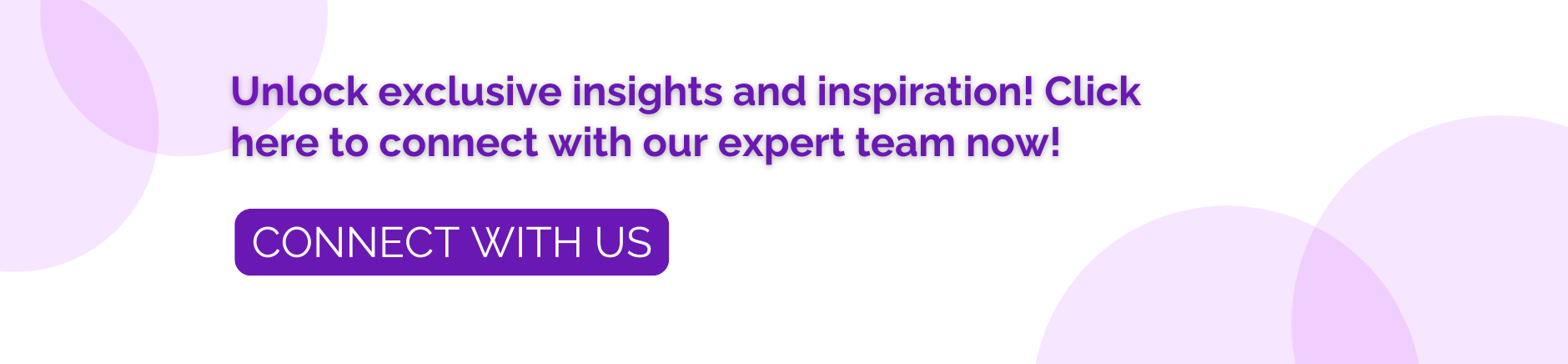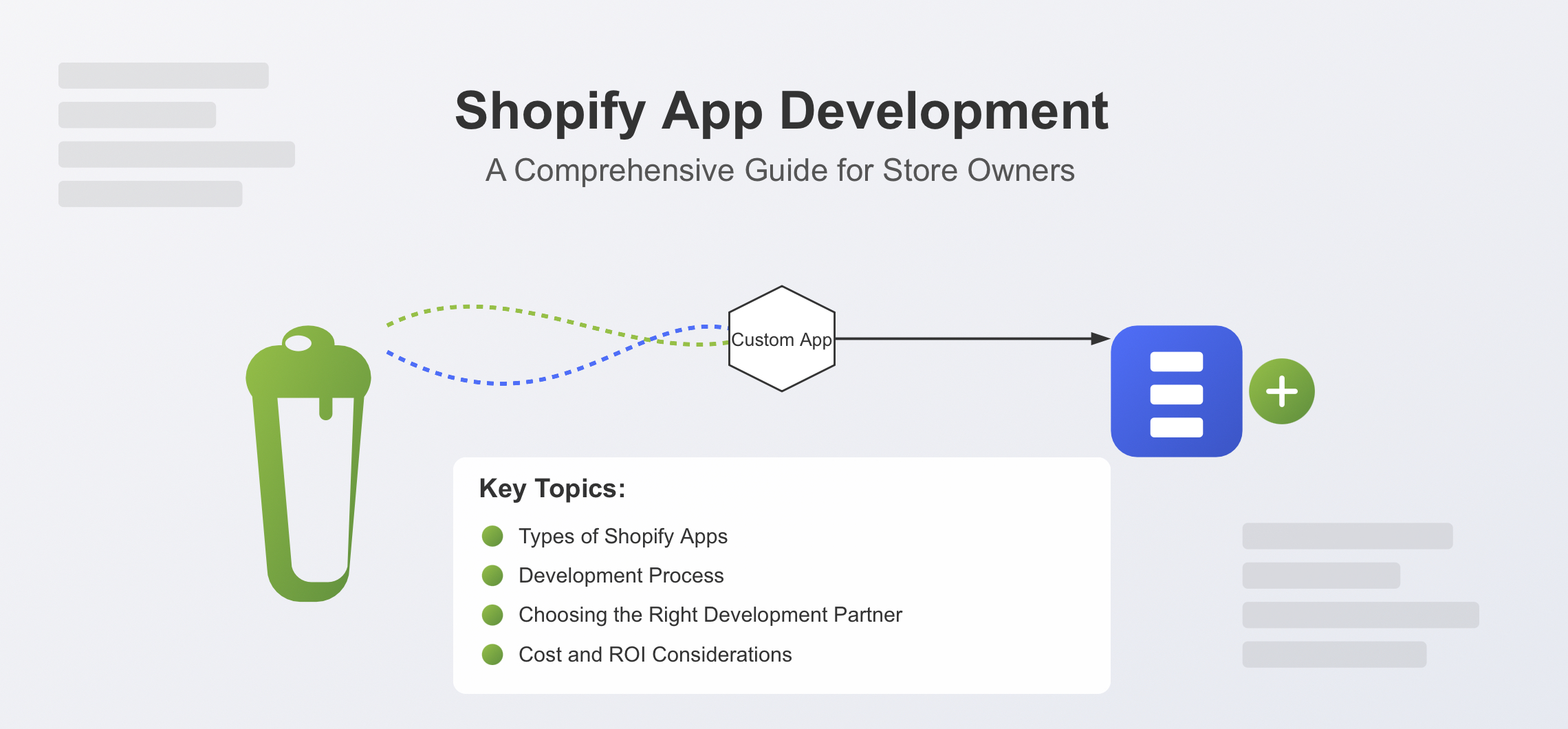
Why Partner with a Shopify App Development Company? A Comprehensive Guide for Store Owners
The right Shopify app can completely transform your e-commerce business, automating critical processes, enhancing customer experiences, and providing valuable insights that drive sales. While the Shopify App Store offers thousands of ready-made solutions, many businesses find their unique requirements call for custom development. This is where partnering with a specialized Shopify app development company becomes invaluable.
Custom Shopify app development allows you to address specific business challenges that off-the-shelf solutions can’t solve. Whether you need seamless integration with proprietary systems, unique customer-facing features, or specialized automation tools, the right development partner can turn your vision into reality.
In this comprehensive guide, we’ll explore everything you need to know about working with Shopify app development companies – from selecting the right partner to understanding the development process, costs, and best practices for a successful project.
Table of Contents
- What is a Shopify App Development Company?
- Types of Shopify Apps You Can Develop
- When to Choose Custom Shopify App Development
- The Shopify App Development Process
- How to Choose the Right Shopify App Development Company
- Cost of Custom Shopify App Development
- Key Technical Considerations
- Case Studies: Successful Shopify App Development Projects
- Best Practices for Working with Development Partners
- Future Trends in Shopify App Development
- Frequently Asked Questions
What is a Shopify App Development Company?
A Shopify app development company specializes in designing, building, and maintaining custom applications for the Shopify e-commerce platform. These specialized development teams possess deep understanding of Shopify’s architecture, APIs, and best practices for creating seamless integrations.
Services Typically Offered
The best Shopify app development companies provide end-to-end services, including:
- Discovery and Needs Analysis: Understanding your business requirements and identifying opportunities for automation and enhancement
- UX/UI Design: Creating intuitive interfaces for both merchant and customer-facing elements
- Full-Stack Development: Building robust backend systems and appealing frontend experiences
- API Integration: Connecting your Shopify store with external platforms, services, and databases
- Testing and Quality Assurance: Ensuring your app performs flawlessly across devices and use cases
- Deployment and Publication: Managing the process of launching your app, including Shopify App Store submission if applicable
- Maintenance and Support: Providing ongoing updates, troubleshooting, and enhancements
Many Shopify app development companies also offer specialized expertise in particular industries, such as fashion, food and beverage, or subscription services, allowing them to deliver solutions tailored to your specific market segment.
Types of Shopify Apps You Can Develop
Understanding the different types of Shopify apps will help you communicate your needs effectively when working with a development company.
Public Apps
Public apps are distributed through the Shopify App Store and can be installed by any merchant. They typically:
- Serve a broad use case across multiple industries
- Generate revenue through subscription fees or one-time purchases
- Require approval through Shopify’s review process
- Must meet strict security and performance standards
Custom Apps
Custom apps are built exclusively for a single merchant and aren’t listed in the app store. These apps:
- Address unique business requirements
- Integrate with proprietary systems
- Don’t require Shopify review for implementation
- Can be developed and deployed more quickly than public apps
Private Apps (Legacy)
While Shopify has deprecated the private app framework in favor of custom apps, some legacy systems still use this approach. A knowledgeable development company can help migrate from private apps to the more secure custom app framework.
Types of Functionality
Regardless of distribution method, Shopify apps generally fall into these functional categories:
- Storefront Apps: Enhance the customer shopping experience
- Admin Apps: Provide merchants with additional tools and interfaces
- Theme Apps: Modify or extend store design elements
- Integration Apps: Connect Shopify with external platforms and services
When to Choose Custom Shopify App Development
While the Shopify App Store offers thousands of ready-made solutions, there are compelling reasons to invest in custom development:
Unique Business Requirements
If your business processes are distinctive, custom development ensures your app perfectly aligns with your workflow. Common scenarios include:
- Complex pricing models or discount structures
- Industry-specific compliance requirements
- Unique inventory management needs
- Custom fulfillment or shipping workflows
Integration Needs
When you need to connect Shopify with:
- Proprietary or legacy systems
- Specialized ERPs or CRMs
- Complex data transformation requirements
- Multiple systems with nuanced business logic
Competitive Advantage
Custom apps can deliver unique features that differentiate your store from competitors, such as:
- Innovative shopping experiences
- Personalized recommendation engines
- Custom loyalty programs
- Unique product configuration tools
Cost-Efficiency at Scale
For larger operations, the economics often favor custom development:
- Eliminate per-user or per-transaction fees from third-party apps
- Consolidate functionality from multiple apps into one solution
- Reduce operational overhead from managing multiple systems
Control and Ownership
With custom development, you retain:
- Full ownership of the source code
- Control over future development priorities
- Independence from third-party pricing changes
- Protection of proprietary business logic
One e-commerce furniture retailer found that while they initially used seven different apps to manage their operations, consolidating into a single custom app reduced their monthly operational costs by 62% while increasing site performance by 35%.
The Shopify App Development Process
Understanding the typical development workflow helps set realistic expectations when working with a Shopify app development company.
1. Discovery and Planning
The first phase involves detailed analysis of your requirements:
- Business goals identification
- User journey mapping
- Technical requirements documentation
- Scope definition
- Project timeline creation
This phase typically produces a detailed specification document that serves as the roadmap for development.
2. Design
Before any coding begins, the app’s architecture and interface are designed:
- Wireframing key screens and interactions
- Creating detailed UI mockups
- Establishing data models and relationships
- Planning API interactions
- Defining security protocols
A good Shopify app development company will ensure the design adheres to Shopify’s UI/UX guidelines while meeting your brand requirements.
3. Development
The actual coding typically follows an iterative approach:
- Setting up development environments
- Backend development (server-side logic)
- Frontend development (merchant and customer interfaces)
- API integration
- Database configuration
- Authentication and security implementation
Most professional teams use agile methodologies, delivering functional components in sprints with regular client reviews.
4. Testing
Comprehensive testing ensures your app functions flawlessly:
- Functional testing of all features
- Integration testing with Shopify and third-party services
- Performance testing under various load scenarios
- Security validation
- Cross-browser and device compatibility testing
- User acceptance testing
5. Deployment
Launching the app involves several critical steps:
- Final code review and optimization
- Documentation creation
- Deployment to production environments
- Database migration
- App store submission (for public apps)
- Installation and configuration on your store
6. Post-Launch Support
The relationship with your development partner shouldn’t end at launch:
- Monitoring for issues
- Performance optimization
- Feature enhancements
- Compatibility updates for Shopify platform changes
- Security patches
- Analytics and usage reporting
The most effective partnerships include ongoing maintenance agreements to ensure your app continues to perform optimally as your business and the Shopify platform evolve.
How to Choose the Right Shopify App Development Company
Selecting the ideal development partner is critical to your project’s success. Here’s what to look for:
Shopify Expertise
Prioritize companies with:
- Shopify Partner status
- App Development certification
- Experience with Shopify APIs and webhooks
- Understanding of theme architecture
- Familiarity with Shopify Liquid templating
Technical Capabilities
Assess their proficiency in:
- Modern frontend frameworks (React, Vue.js)
- Backend technologies (Node.js, Ruby on Rails)
- Database design and optimization
- API development and integration
- Security best practices
- Performance optimization
Portfolio and Case Studies
Examine their previous work:
- Ask for specific examples of Shopify apps they’ve developed
- Look for projects similar to your requirements
- Check app store ratings for any public apps
- Request performance metrics from past projects
Development Methodology
Understand how they work:
- Project management approach (Agile, Scrum, etc.)
- Communication protocols
- Client involvement expectations
- Quality assurance processes
- Documentation standards
Support and Maintenance
Evaluate their post-launch services:
- Availability and response times
- Monitoring capabilities
- Update frequency
- Emergency support procedures
- Knowledge transfer protocols
Client Testimonials
Seek validation from past clients:
- Contact references directly when possible
- Look for detailed testimonials, not just generic praise
- Check independent review platforms
- Inquire about any challenges faced during projects
Red Flags to Watch For
Be cautious of companies that:
- Provide fixed-price quotes without detailed requirements analysis
- Cannot clearly explain their development process
- Lack specific Shopify experience
- Have no clear support structure
- Cannot provide references
- Promise unrealistic timelines
A reputable Shopify development company should ask detailed questions about your business needs before providing proposals or estimates, demonstrating their commitment to understanding your unique requirements.
Cost of Custom Shopify App Development
The investment required for custom Shopify app development varies widely based on several factors:
Cost Factors
- Complexity: More features and integrations increase development time
- UI Requirements: Advanced interfaces require additional design and development
- Integration Points: Each external system connection adds complexity
- Data Volume: High-traffic apps need more robust architecture
- Security Requirements: Stringent protection for sensitive data increases cost
- Timeline: Accelerated development typically requires more resources
Typical Cost Ranges
While every project is unique, these ranges provide general guidance:
- Basic Apps (simple functionality, minimal integration): $5,000-$15,000
- Moderate Apps (multiple features, some integration): $15,000-$40,000
- Complex Apps (advanced functionality, multiple integrations): $40,000-$100,000+
- Enterprise Solutions (comprehensive systems with complex workflows): $100,000+
Engagement Models
Development companies typically offer several pricing structures:
- Fixed Price: Predetermined cost for a clearly defined scope
- Time and Materials: Billing based on actual hours spent
- Retainer: Monthly fee for ongoing development and support
- Hybrid Approaches: Combining elements of the above models
ROI Considerations
When evaluating costs, consider the potential returns:
- Operational efficiency improvements
- Reduced manual processing time
- Lower error rates
- Improved customer experience
- Competitive differentiation
- Reduced dependency on multiple third-party apps
A major beauty retailer found that their $45,000 investment in a custom inventory management app paid for itself within seven months through reduced overstocking and improved fulfillment efficiency.
Key Technical Considerations
Understanding these technical aspects will help you communicate effectively with your development partner:
Shopify API Considerations
Shopify’s API ecosystem includes:
- Admin API: For store management operations
- Storefront API: For customer-facing functionality
- GraphQL vs. REST: Different approaches to data access
- Rate Limits: Restrictions on API call frequency
- Webhooks: Event-based notifications from Shopify
A knowledgeable development partner will select the appropriate APIs for your use case and design the app to work efficiently within Shopify’s limitations.
Authentication and Security
Critical security elements include:
- OAuth: Secure authentication protocol
- App Proxies: For secure storefront integration
- Data Encryption: Protecting sensitive information
- GDPR/CCPA Compliance: Meeting privacy regulations
- PCI Compliance: For payment processing safety
Scalability Planning
Future-proofing your app requires:
- Load Balancing: Distributing traffic effectively
- Database Optimization: Efficient data storage and retrieval
- Caching Strategies: Reducing unnecessary API calls
- Asynchronous Processing: Handling time-intensive operations
- Monitoring and Alerting: Identifying issues proactively
Testing Framework
Comprehensive testing includes:
- Unit Testing: Verifying individual components
- Integration Testing: Ensuring systems work together
- End-to-End Testing: Validating complete workflows
- Load Testing: Confirming performance under pressure
- Security Testing: Identifying vulnerabilities
Deployment Strategy
Effective launch planning covers:
- Staging Environments: Testing without affecting production
- Rollback Procedures: Recovering from issues
- Database Migration: Moving data safely
- Zero-Downtime Deployment: Updating without disruption
- Monitoring Implementation: Tracking app performance
Case Studies: Successful Shopify App Development Projects
Case Study 1: Custom Order Management for Multi-Channel Retailer
Challenge: A fashion retailer managing 5,000+ SKUs across 12 sales channels faced inventory synchronization issues and fulfillment delays.
Solution: A custom Shopify app that:
- Unified inventory across all channels
- Provided real-time stock updates
- Automated order routing to optimal fulfillment centers
- Generated prioritized picking lists
- Integrated with existing ERP
Results:
- 78% reduction in overselling incidents
- 42% improvement in fulfillment speed
- 23% reduction in shipping costs
- ROI achieved within 5 months
Case Study 2: Subscription Management for Food Delivery Service
Challenge: A meal kit provider needed flexible subscription management beyond what standard apps offered.
Solution: Custom subscription app featuring:
- Complex delivery schedule management
- Ingredient substitution capabilities
- Automated billing with prorated adjustments
- Customer portal for subscription management
- Integration with routing and logistics systems
Results:
- Customer retention improved by 34%
- Support calls decreased by 67%
- Average order value increased by 18%
- Operational costs reduced by 29%
Case Study 3: B2B Wholesale Portal
Challenge: A manufacturer needed to provide wholesale customers with specialized ordering capabilities.
Solution: B2B portal app with:
- Customer-specific pricing tiers
- Bulk order functionality
- Quote request system
- Credit limit management
- Approval workflows for large orders
- Integration with production planning system
Results:
- 45% increase in wholesale order volume
- 60% reduction in order processing time
- 30% decrease in order errors
- Improved wholesale customer satisfaction scores
Best Practices for Working with Development Partners
Clear Requirements Documentation
Before engaging developers:
- Document specific business problems to solve
- Outline existing workflows
- Create user stories for key functionality
- Set clear success metrics
- Prioritize features as “must-have” vs. “nice-to-have”
Effective Communication
Maintain productive collaboration through:
- Regular progress meetings
- Designated decision-makers on your side
- Consolidated feedback channels
- Prompt response to questions
- Written documentation of key decisions
Phased Implementation
Consider a staged approach:
- Start with a Minimum Viable Product (MVP)
- Deploy core functionality first
- Gather user feedback
- Iteratively add features
- Reduce initial investment risk
Testing Participation
Your involvement in testing improves outcomes:
- Designate internal testers familiar with business processes
- Create realistic test scenarios
- Document bugs thoroughly
- Prioritize fixes based on business impact
- Verify fixes in subsequent test rounds
Knowledge Transfer
Ensure your team can operate effectively:
- Request thorough documentation
- Schedule training sessions
- Record demonstrations for future reference
- Establish support protocols
- Identify internal system administrators
Ongoing Relationship Management
Plan for long-term success:
- Schedule regular maintenance reviews
- Establish enhancement request processes
- Keep communication channels open
- Plan for platform updates
- Budget for ongoing improvements
Following these best practices helped one home goods retailer reduce their development timeline by 40% and come in 12% under budget on their custom inventory forecasting app.
Future Trends in Shopify App Development
Stay ahead of the curve by discussing these emerging trends with potential development partners:
Headless Commerce
The separation of frontend and backend systems offers:
- Greater design flexibility
- Improved performance
- Enhanced content management
- Omnichannel consistency
- Future-proofing your tech stack
AI and Machine Learning Integration
Smart applications leverage:
- Personalized product recommendations
- Demand forecasting
- Automated customer service
- Fraud detection
- Dynamic pricing optimization
Augmented Reality (AR)
Enhanced shopping experiences through:
- Virtual product try-ons
- In-context product visualization
- Interactive shopping guides
- Measurement tools
- Immersive brand experiences
Voice Commerce
Voice-enabled functionality including:
- Voice search optimization
- Voice-activated shopping
- Conversational interfaces
- Voice order status inquiries
- Accessibility improvements
Progressive Web Apps (PWAs)
Advanced web experiences offering:
- App-like experiences without installation
- Offline functionality
- Push notifications
- Faster load times
- Reduced bounce rates
Blockchain for E-commerce
Emerging applications include:
- Supply chain transparency
- Product authentication
- Customer loyalty programs
- Secure payment options
- Digital ownership records for products
A forward-thinking development partner will help you evaluate which of these trends might provide competitive advantages for your specific business model.
Frequently Asked Questions
How long does it typically take to develop a custom Shopify app?
Answer: Development timelines vary based on complexity. Simple apps might require 4-8 weeks, while complex solutions can take 3-6 months. Your development partner should provide a detailed timeline during the discovery phase. Factors affecting the schedule include feature scope, integration requirements, design complexity, and testing needs.
Can I sell my custom app to other Shopify merchants?
Answer: Yes, with additional development. Custom apps built for a single merchant can be transformed into public apps available in the Shopify App Store. This transition requires implementing multi-tenant architecture, creating a subscription model, adding merchant onboarding flows, and meeting Shopify’s app store requirements. Discuss this potential with your development partner early if commercialization is a goal.
How do custom Shopify apps handle store updates and theme changes?
Answer: Well-designed custom apps are built to be resilient to store changes. This involves using Shopify’s API properly rather than depending on specific theme structures, implementing theme app extensions for frontend components, using app blocks for theme integration, and following Shopify’s best practices for app development. Your development team should build with future store evolution in mind.
What ongoing maintenance does a custom Shopify app require?
Answer: Plan for regular maintenance including security updates, compatibility testing with Shopify platform updates, performance optimization, bug fixes, and feature enhancements. Most development companies offer maintenance packages that cover proactive monitoring, regular updates, and support services. Budget for approximately 15-20% of the initial development cost annually for maintenance.
How does app development pricing work?
Answer: Pricing models typically include fixed-price contracts (predetermined cost for specific scope), time and materials (hourly or daily rates), milestone-based payments (tied to deliverables), or retainer arrangements (ongoing development services). Each model has advantages depending on your project requirements, timeline flexibility, and budget constraints. Expect transparent pricing documentation that clearly outlines what’s included.
Can I integrate my existing systems with a custom Shopify app?
Answer: Yes, custom apps excel at integration. Common integration points include ERPs, CRMs, fulfillment systems, accounting software, marketing platforms, and proprietary databases. The feasibility depends on whether your existing systems have APIs or other integration mechanisms. A thorough technical assessment during the discovery phase will determine the optimal integration approach.
What happens if I want to switch development companies after my app is built?
Answer: To maintain flexibility, ensure your contract includes ownership of the source code, comprehensive documentation, proper code comments, standard development practices, and a knowledge transfer period. Best practices include using a version control system (like GitHub) that you have access to and maintaining deployment documentation for smooth transitions.
Conclusion: Partnering for Shopify App Development Success
Custom Shopify app development represents a significant investment in your e-commerce infrastructure, but when executed correctly, it delivers substantial returns through improved efficiency, enhanced customer experiences, and competitive differentiation.
The right development partner serves as more than just a vendor—they become a strategic advisor who helps translate your business challenges into technical solutions. By understanding your industry, workflows, and goals, a skilled Shopify app development company can create applications that not only meet today’s requirements but scale with your future growth.
As the e-commerce landscape continues to evolve, businesses that invest in custom solutions gain the agility to adapt quickly to changing market conditions and customer expectations. Whether you’re looking to streamline operations, create unique shopping experiences, or integrate complex systems, custom app development provides the flexibility and control needed to execute your vision precisely.
Call to Action
Ready to explore how custom Shopify app development can transform your business? Take these next steps:
- Document Your Requirements: Outline the specific challenges you’re trying to solve and the outcomes you hope to achieve
- Research Potential Partners: Look for Shopify development companies with experience in your industry
- Request Consultations: Schedule discovery calls with 2-3 potential partners to discuss your project
- Compare Approaches: Evaluate each company’s understanding of your needs and proposed solutions
- Start Small If Needed: Consider beginning with a defined MVP to test the partnership before larger commitments
Investing time in finding the right development partner will pay dividends throughout your project and beyond as you build a custom Shopify app that delivers real business value.
This article was last updated on February 2025, and reflects current Shopify app development practices and capabilities.